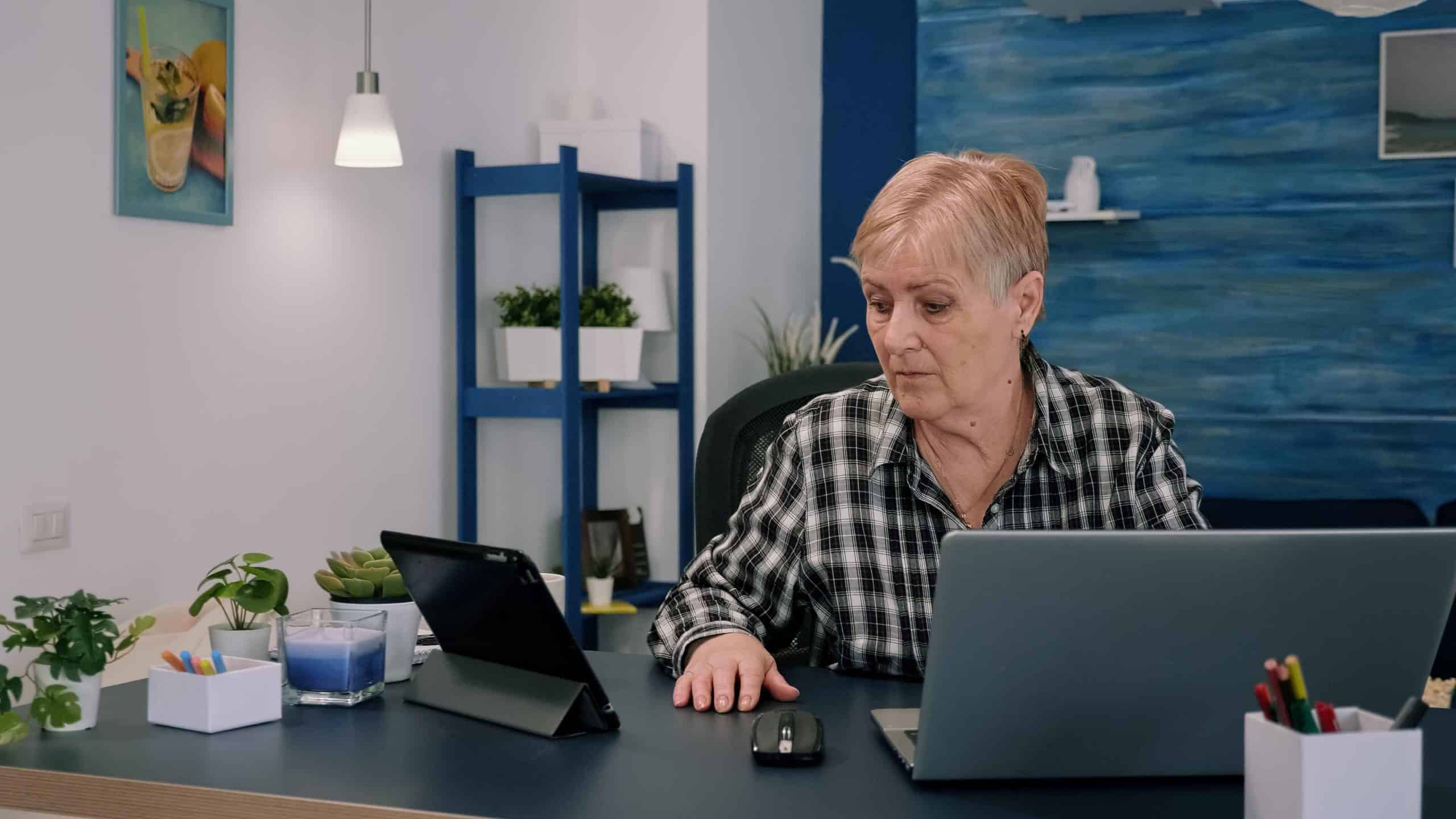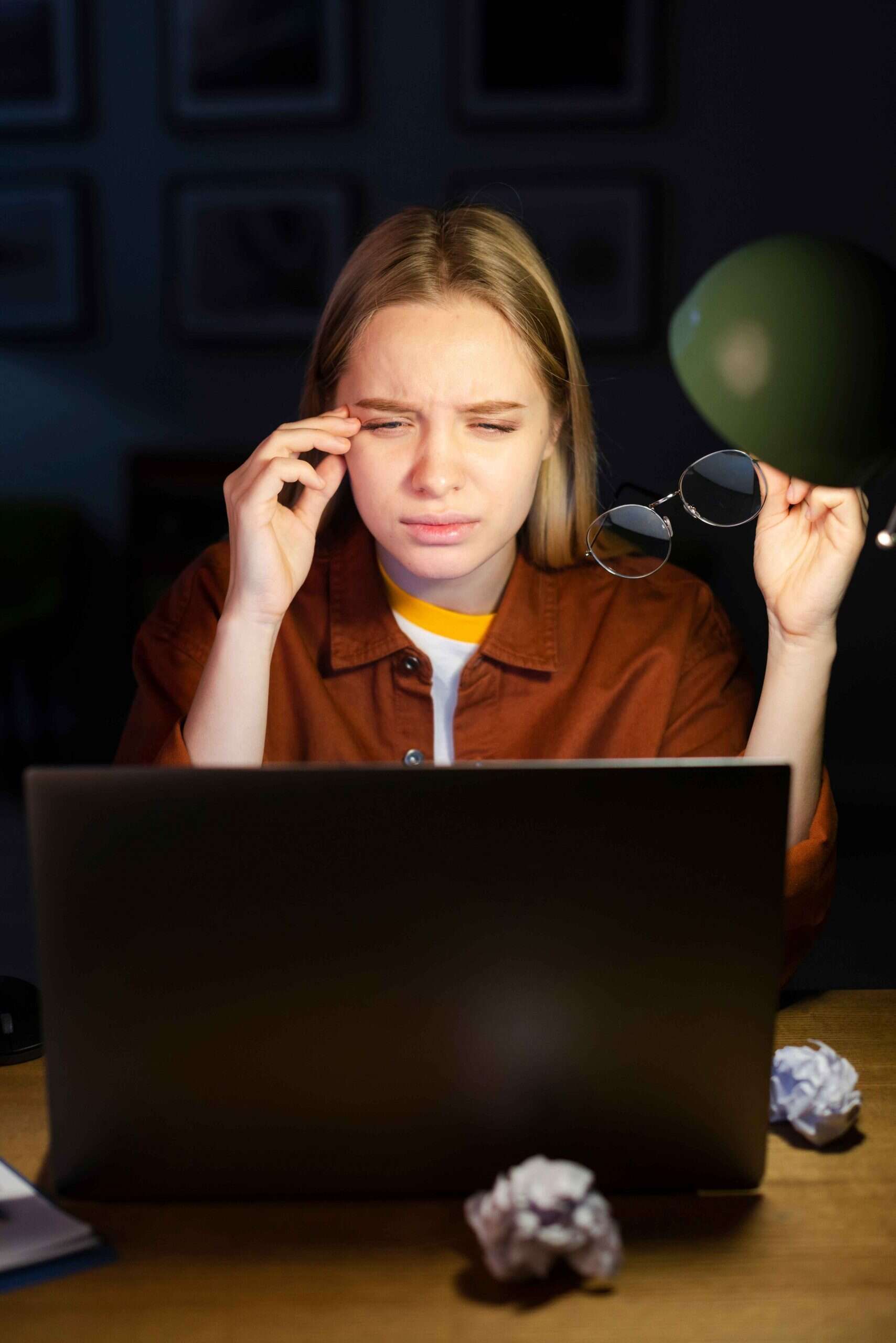- Blind Users
- Digital Accessibility
- Inclusive Technology
- Inclusivity
- WCAG Compliance
- Accessibility
- Digital Inclusion
AODA Compliance in Canada: A Complete Guide to Website Accessibility
What Is AODA? Understanding Ontario’s Accessibility Law
The Accessibility for Ontarians with Disabilities Act (AODA) isn’t just another government regulation – it’s a social promise. Passed in 2005, this groundbreaking law recognizes that in our digital age, a website that isn’t accessible might as well have a “Keep Out” sign for millions. By 2025, Ontario aims to be fully accessible, meaning every online service, from pizza delivery sites to government portals, must work seamlessly for people with disabilities.
Think about the last time you struggled with a poorly designed website – maybe tiny text, confusing buttons, or broken mobile views. Now imagine facing those frustrations amplified tenfold if you were blind, deaf, or had limited hand movement. The AODA exists to prevent these digital roadblocks, ensuring everyone can apply for jobs, access services, and participate in online commerce with dignity.

Debunking Common AODA Myths
Many businesses drag their feet on accessibility due to persistent myths. Let’s clear these up once and for all:
Myth 1: This only affects big corporations.
While large organizations faced earlier deadlines, the 2025 target applies broadly. That local bakery with an online order form? The freelance photographer’s portfolio site? They all need to comply. The good news? Many accessibility fixes are simple once you know where to start.
Myth 2: Accessible websites look boring.
Some of the world’s most beautiful sites – like Apple’s and Nike’s – meet strict accessibility standards. Proper color contrast and clear layouts don’t limit creativity; they enhance the user experience for everyone. Those clean, easy-to-navigate designs you love? They’re often highly accessible by default.
Myth 3: We’ll get sued immediately if we’re not perfect.
The government understands this is a journey. What matters most is showing genuine progress. Documenting your accessibility efforts (like keeping records of alt text updates) demonstrates good faith compliance.
Why AODA Matters Beyond Compliance
Beyond avoiding fines, accessibility makes smart business sense:
The Financial Upside
Ontario residents with disabilities represent nearly $50 billion in annual spending power. When a wheelchair user can easily book a hotel room or a senior with fading vision can read your menu, you’ve just gained loyal customers. Major retailers report that accessibility improvements often lead to higher conversion rates across all user groups.
The Innovation Angle
Many now-common features were born from accessibility needs. Voice navigation? Originally for the visually impaired. Auto-captions? First mandated for the deaf community. By embracing AODA, you might discover the next feature that sets your business apart.
The Human Factor
Imagine your grandmother trying to video chat with family or a veteran with PTSD navigating your site. Accessibility removes the small frustrations that can make technology feel isolating. When we design for those facing the greatest barriers, we create better experiences for all.
The Hidden Benefits of AODA Compliance You Might Not Know About
While most businesses focus on avoiding fines, becoming AODA-compliant actually unlocks surprising advantages that can transform your digital presence. Search engines like Google prioritize accessible websites in their rankings because they provide better user experiences – meaning your accessibility efforts could boost your SEO performance.
Accessible sites typically load faster, have cleaner code structures, and feature more intuitive navigation, which reduces bounce rates and increases time-on-page metrics. Many companies report unexpected secondary benefits after implementing AODA standards, such as improved mobile experiences (since keyboard navigation principles often align with touchscreen usability) and better conversion rates on forms (thanks to clearer error messages and labels).
The financial upside extends beyond avoiding penalties. Consider that people with disabilities represent nearly 25% of Ontario’s population – that’s a massive market segment you might currently be excluding. When the LCBO implemented comprehensive accessibility features, they saw a 17% increase in online orders from seniors and users with temporary disabilities (like broken arms).
Moreover, accessible websites future-proof your business as the population ages – the same features helping blind users today will assist grandparents with fading vision tomorrow. Perhaps most importantly, showcasing your accessibility commitment builds brand loyalty in an era where consumers increasingly support socially responsible businesses. A recent Shopify study found that 68% of customers are more likely to purchase from companies with demonstrable accessibility efforts.
Real-World Compliance Made Simple
Let’s break down what compliance actually looks like day-to-day:
For Content Creators:
Every time you upload an image, ask: “Could someone understand this if they couldn’t see it?” That Instagram-worthy product shot needs descriptive alt text like “Handmade ceramic mug with blue glaze, sitting on rustic wooden table” rather than just “mug123.jpg”.
For Developers:
Keyboard navigation isn’t just about TAB order. It means ensuring interactive elements like dropdown menus work with arrow keys, and that focus indicators (those outline boxes) are clearly visible. A simple trick? Try navigating your site using only a keyboard for 15 minutes – you’ll quickly spot pain points.
For Designers:
Color contrast isn’t just black and white (literally). Those stylish light gray buttons on a white background likely fail WCAG standards. Free tools like Contrast Checker let you test combinations instantly. Pro tip: Adding subtle borders can rescue otherwise problematic color schemes.
Your Accessibility Roadmap: Where to Start
Feeling overwhelmed? Try this phased approach:
Phase 1: The Quick Wins (1-2 Weeks)
- Add alt text to your 20 most-viewed images
- Ensure all videos have captions (YouTube’s auto-captions plus quick edits)
- Test forms with keyboard navigation
Phase 2: Structural Improvements (1-3 Months)
- Audit heading hierarchy (H1, H2 tags)
- Implement ARIA labels for complex widgets
- Create an accessibility statement page
Phase 3: Ongoing Excellence
- Monthly accessibility check-ins
- Annual professional audits
- Staff training refreshers
Remember, the goal isn’t perfection overnight, but measurable progress. The Ontario government provides free resources through the Accessibility Directorate to help businesses at every stage.
Breaking Down WCAG: Practical Examples for Non-Techies
The Web Content Accessibility Guidelines (WCAG) might sound technical, but their principles translate into simple, everyday improvements anyone can implement. Let’s demystify some key requirements with real-world analogies.
The “perceivable” principle works like a well-designed restaurant menu – just as you’d expect clear descriptions of dishes (not just photos), your website needs text alternatives for images so screen readers can “describe the menu” to blind users. “Operable” requirements function like building accessibility ramps – while stairs work for many, ramps ensure everyone can enter, just as keyboard navigation ensures all users can access your content regardless of their input method.
For “understandable” content, think of teaching a teenager to drive – you’d use clear, consistent instructions (like always putting the turn signal in the same place), just as your website should maintain predictable navigation patterns. The “robust” principle resembles future-proofing a house – using standard electrical wiring (like clean HTML code) ensures compatibility with future technologies.
Practical implementation might mean adding descriptive link text like “Download our 2024 Accessibility Report (PDF, 2MB)” instead of vague “click here” prompts, or ensuring form errors clearly state “Password must contain 8 characters including 1 number” rather than just “Invalid input.” These adjustments, while small individually, collectively transform the user experience.
How Technology Can Help
While manual checks are essential, several affordable tools streamline compliance:
Automated Scanners:
Tools like WAVE or Axe catch about 30% of common issues instantly. They’re great for spotting missing alt text or color contrast fails.
Browser Extensions:
The Accessibility Insights extension for Chrome provides guided manual testing for more complex checks.
Professional Services:
For comprehensive solutions, companies like Accessible-Docs.ai combine AI scanning with human expertise to:
- Generate detailed remediation reports
- Provide developer-friendly code fixes
- Offer staff training workshops
Accessibility as an Ongoing Practice: Building Sustainable Compliance
Achieving AODA compliance isn’t a one-time project but an evolving commitment that should integrate naturally into your workflow. Start by making accessibility part of your content creation checklist – just as you proofread for spelling, verify alt text and heading structure before publishing.
Development teams can adopt “accessibility first” coding practices, similar to how builders now include wheelchair ramps in initial blueprints rather than retrofitting them later. Many organizations find success by appointing an “accessibility champion” in each department – someone who completes additional training and serves as the go-to resource for questions, much like workplace health and safety representatives.
Regular audits should follow the seasons – quarterly automated scans (spring cleaning), annual professional evaluations (yearly check-ups), and immediate testing whenever adding major new features (like inspecting a new store ramp).
Documenting your efforts creates both legal protection and operational clarity; maintain a simple log tracking when you add captions to videos or correct contrast issues. Crucially, include people with disabilities in your testing process – their lived experience reveals barriers automated tools might miss, just as restaurant taste testers provide feedback chefs can’t simulate. This continuous approach transforms compliance from a regulatory burden into a natural aspect of quality control that elevates all your digital properties.
Conclusion: Building a More Inclusive Ontario
AODA compliance isn’t about checking boxes – it’s about opening doors. Every alt text description added every video captioned, and every keyboard-navigable menu implemented makes Ontario’s digital landscape more welcoming.
The businesses embracing this shift aren’t just avoiding penalties; they’re future-proofing their operations, expanding their customer base, and often discovering unexpected benefits like improved SEO and reduced bounce rates.
What’s your next step? Pick one element from this guide to implement today. Whether it’s testing your site with a keyboard or adding descriptions to product images, each small action builds toward an Ontario where everyone can participate fully in our digital world.
Need help with AODA compliance?
Accessible-Docs.ai offers accessibility audits, training, and tools to make your website inclusive for all.