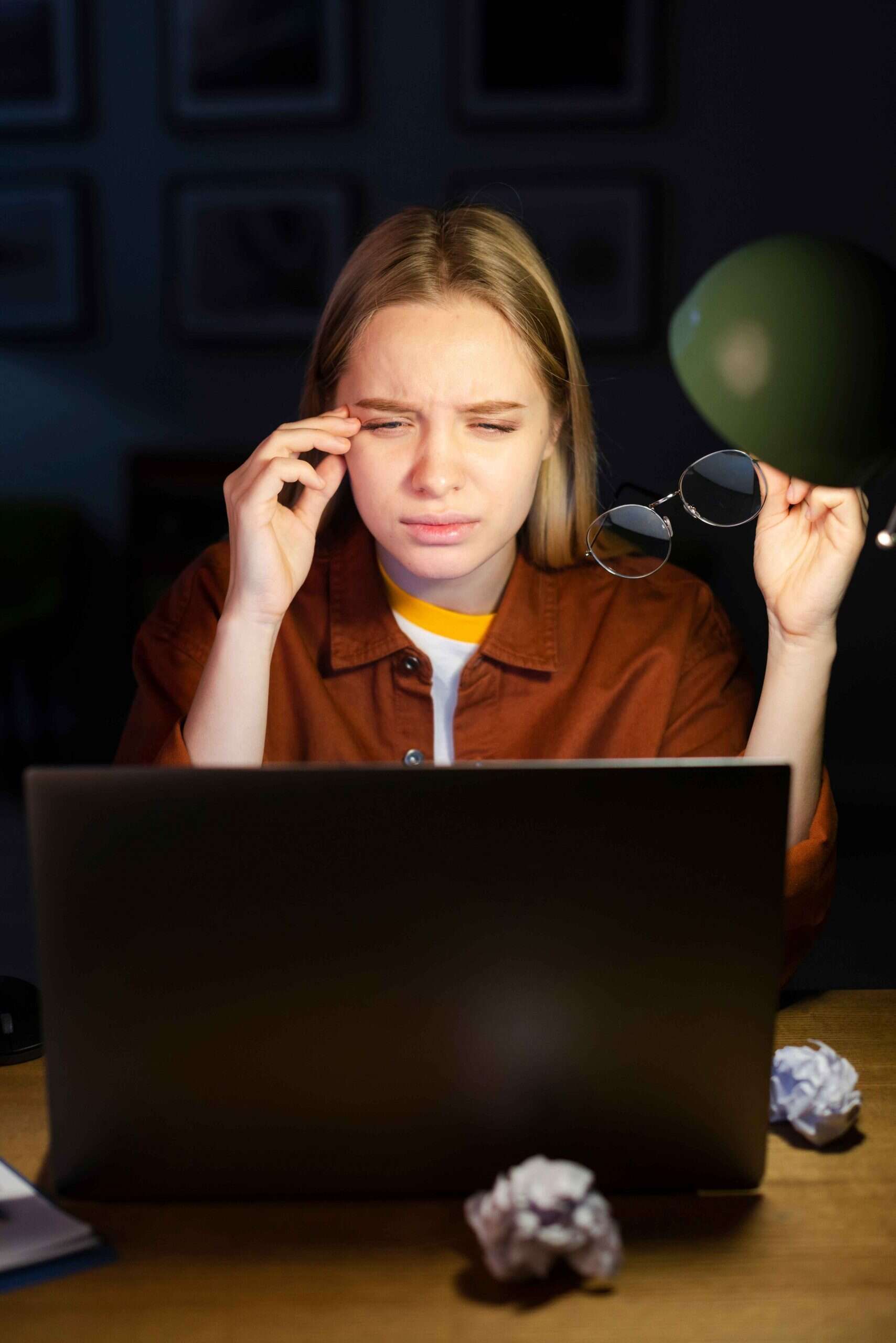- Accessible Documents
- Accessible PDFs
- Blind Users
- Digital Accessibility
- Inclusive Technology
- Inclusivity
- WCAG Compliance
- Accessibility
- Assistive Technologies
- Digital Inclusion
- PDF Accessibility
E-commerce accessibility: How to build accessible online stores
Introduction
Online shopping has completely transformed how we buy products—from groceries and clothes to electronics and even furniture. Today, you can shop from the comfort of your couch and have everything delivered to your doorstep. But while online shopping has made life easier for many, it hasn’t always done the same for people with disabilities. For them, trying to use a website that isn’t designed with their needs in mind can be frustrating or even impossible.
This is why e-commerce accessibility matters. At its core, it means building and designing online shops so that everyone—regardless of their ability—can navigate, search, and buy with ease. The goal is to remove the barriers that might prevent people with disabilities from having a smooth and equal shopping experience. Whether someone is blind, has limited mobility, is hard of hearing, or lives with cognitive disabilities, a properly designed site can make all the difference.
In this article, we’ll explore why e-commerce web accessibility is important, the common issues disabled users face while shopping online, and the key principles and practices you can follow to make your site more inclusive. Plus, we’ll introduce tools that can help you implement these improvements without needing to be an expert in accessibility.

Why Should E-Commerce Be More Accessible?
Reaching a Wider Audience
One of the biggest reasons to improve online shopping accessibility is to reach more people. According to the World Health Organization, over one billion people globally have some form of disability. That’s about 15% of the world’s population. Now imagine what that means for your business. By making your e-commerce site more accessible, you’re opening your virtual doors to millions of potential new customers.
Let’s break that down with an example. Say you run a clothing store online. If your product images don’t have alt text, people who are blind or visually impaired using screen readers won’t be able to understand what the clothing looks like. If your checkout process isn’t accessible with a keyboard, someone with a motor disability might not be able to complete their purchase. These aren’t small issues—they’re deal breakers.
And here’s the thing: accessible websites often work better for everyone, not just disabled users. A cleaner, more organized layout helps all users find what they’re looking for more quickly.Staying on the Right Side of the Law
Beyond doing the right thing morally, there’s a legal side to e-commerce web accessibility. Several countries have laws requiring websites—especially those offering goods or services—to be accessible. In the U.S., this falls under the Americans with Disabilities Act (ADA). In the U.K., it’s covered by the Equality Act. Many other nations have similar legislation.
In recent years, there has been a significant increase in lawsuits against companies with inaccessible websites. These legal actions can lead to expensive settlements and damage to your brand’s reputation. Fixing these issues after the fact can be time-consuming and costly. It’s much easier—and more responsible—to build accessibility in from the start.Delivering a Better User Experienc
Think of accessibility as an extension of user experience (UX) design. When your site is accessible, it’s easier to navigate, understand, and interact with. This benefits everyone.
For example, adding subtitles to videos isn’t just useful for users who are deaf or hard of hearing—it’s also great for people watching videos in a noisy environment or in a place where sound needs to be muted. High contrast between text and background improves readability for users with visual impairments, but it also helps those viewing your site in bright light.
An accessible experience leads to happier customers, and happy customers are more likely to come back, recommend your site, and leave positive reviews.
Common Accessibility Barriers in E-Commerce
Even well-designed sites can have unintentional barriers that make life harder for people with disabilities. Here are some of the most common issues found on e-commerce platforms:
Complicated Navigation
Online shops often have multiple categories, filters, and drop-down menus to help users find what they’re looking for. But if this navigation isn’t structured correctly, screen readers can’t interpret it properly. And if users can’t tab through menus or skip to the main content, those using only a keyboard may struggle to move around.
Forms That Don’t Work for Everyone
Sign-ups, logins, and checkout pages all rely heavily on forms. But when labels aren’t clearly linked to their form fields, or when error messages don’t get announced to screen readers, users can get stuck without knowing what went wrong. This can lead to cart abandonment.
Poor Content Accessibility
Missing Alt Text
Images are a crucial part of online shopping. Without descriptive alt text, screen readers can’t describe what a product looks like. This can leave users who are blind or have low vision at a serious disadvantage.
No Captions or Transcripts
Many e-commerce sites use video to showcase products or offer tutorials. But if these don’t include captions or transcripts, they exclude users who are deaf or hard of hearing.
Low Color Contrast
If there isn’t enough contrast between text and background colors, it becomes hard to read—especially for users with low vision or color blindness. Important details like prices, product descriptions, and buttons can be easily missed.
No Responsive Design
If your site doesn’t adjust properly to different screen sizes or assistive tech like screen magnifiers, it can be unusable on phones or tablets—devices that many disabled users rely on.
Key Elements to Make E-Commerce Sites More Accessible
Accessibility isn’t just one thing—it’s a combination of many small features that, together, make a big impact. Here are some key elements you should prioritize:
Use Semantic HTML
HTML tags should match the content they describe. Headings should follow a logical order (H1 for titles, H2 for subheads, etc.), and sections like navigation and main content should use proper tags like <nav> and <main>.
Enable Full Keyboard Access
Every part of your website should be usable with a keyboard alone. That includes navigation, product filtering, form input, and the checkout process.
Provide Clear Focus States
As users tab through your site, they should see a visible outline or highlight around elements like buttons and links. This shows them where they are on the page.
Write Descriptive Alt Text
Images should include alternative text that describes what’s shown. Don’t just say “shirt” for a product image—try “Blue cotton T-shirt with short sleeves.”
Use Meaningful Link Text
Avoid generic links like “click here.” Instead, be specific. Say “View summer collection” or “Add iPhone 14 to cart.”
Label Forms Properly
Ensure that every form input has a clear, associated label, and that users get helpful error messages that are also readable by screen readers.
Caption All Multimedia
Add closed captions to videos and transcripts to audio content. Tools like those at Accessible-Docs.ai can help generate these automatically.
Design Responsively
Test your site on mobile devices, tablets, and desktops. Make sure it adapts well to different screen sizes and orientations.
Ensure Strong Color Contrast
Use contrast checker tools to make sure your text is readable against its background. Aim for at least a 4.5:1 ratio for regular text.
Add Skip Links and Landmarks
Let users skip over repetitive navigation to get straight to the content they need. This is especially helpful for screen reader users.
Best Practices for Ensuring E-Commerce Accessibility
Making your site accessible doesn’t happen overnight, but following these practices can help you move in the right direction:
Perform Regular Accessibility Audits
Audit your website using automated tools and manual testing. Platforms like Accessible-Docs.ai offer comprehensive accessibility audits that check for issues and provide detailed fixes tailored to e-commerce web accessibility.
Involve People with Disabilities in Testing
You can’t truly know how usable your site is for disabled users unless you test it with them. Their insights are often more valuable than anything a tool can tell you.
Train Everyone on Your Team
From developers and designers to content writers and marketing teams, everyone should understand the basics of e-commerce accessibility. Regular training ensures accessibility stays top of mind.
Use Accessibility Tools from Accessible-Docs.ai
Accessible-Docs.ai provides tools to check PDFs, scan for WCAG compliance, and flag issues like poor contrast or missing alt text. These tools are user-friendly and powerful—even for non-technical users.
Shift Accessibility Left
Integrate accessibility early in your design and development process. This approach—called “shift left”—prevents problems before they arise and is more cost-effective than patching issues later.
Keep Monitoring and Improving
Accessibility isn’t a “set it and forget it” situation. Keep testing, listen to feedback, and update your site regularly. Make it part of your continuous improvement process.
Real-World Example: Online Shopping for Disabled Users
Imagine Sarah, a customer who uses a screen reader due to her blindness. She visits an online electronics store. If the site has no alt text, unclear headings, and a checkout form that doesn’t work with her keyboard, she’s stuck. She might give up and go to a competitor.
Now imagine the same site, redesigned with e-commerce accessibility in mind. The images have alt text, the product categories are structured using headings, the checkout form is accessible, and she can navigate using her keyboard alone. Sarah can shop independently, make purchases easily, and feel confident returning in the future.
That’s the power of accessibility—it turns frustration into freedom.
The Business Case for Accessibility Shops
Beyond legal and moral responsibilities, accessibility brings real financial value. E-commerce sites that embrace online shopping accessibility aren’t just ticking boxes—they’re future-proofing their brand. When your website is accessible, your store becomes easier to use for older adults, people with temporary impairments (like a broken arm), or anyone in a less-than-ideal environment (like bright sunlight or spotty internet). In other words, accessibility benefits everyone.
Accessible websites often have cleaner code, which improves SEO and reduces page load times—two key metrics for better rankings and conversion rates. Also, accessible design overlaps heavily with mobile-friendly design. With more than half of global e-commerce traffic now coming from mobile devices, you can’t afford to miss this connection.
More importantly, accessible sites build trust. When people with disabilities can shop independently and confidently on your site, they’re more likely to become loyal customers. They’ll return, spend more, and even advocate for your brand. Word of mouth in disability communities is powerful—brands that care get noticed.
Additionally, accessibility promotes innovation. It pushes design teams to think creatively, prioritize simplicity, and make user-first choices. This mindset often leads to better design for all users. Think about how captions for videos or voice search were originally designed with accessibility in mind but are now used by millions every day.
Investing in accessibility also improves your brand’s image. Companies known for inclusive design are viewed more positively, both by consumers and potential employees. Accessibility shows you care about people—not just profit. And in a competitive online retail world, that kind of reputation can set you apart.
In short, accessible design isn’t just the right thing to do. It’s a smart business strategy. Inclusive design equals inclusive profits.
Learn More
Explore more content and tools to support your accessibility journey:
- Audit Services for Digital Accessibility
- WCAG Compliance Check
Conclusion
E-commerce accessibility is about creating a shopping experience that works for everyone. It’s not just a checkbox or a nice-to-have feature—it’s a necessity in today’s digital world. Whether you’re a large retailer or a small business, making your site accessible is a step toward inclusion, legal safety, and long-term success.
By identifying common barriers, implementing best practices, and using tools like those available at Accessible-Docs.ai, you can transform your store into a truly inclusive digital space. Make accessibility part of your brand values—and watch how it improves both your user experience and your business outcomes.
Because in the end, accessibility is for everyone.