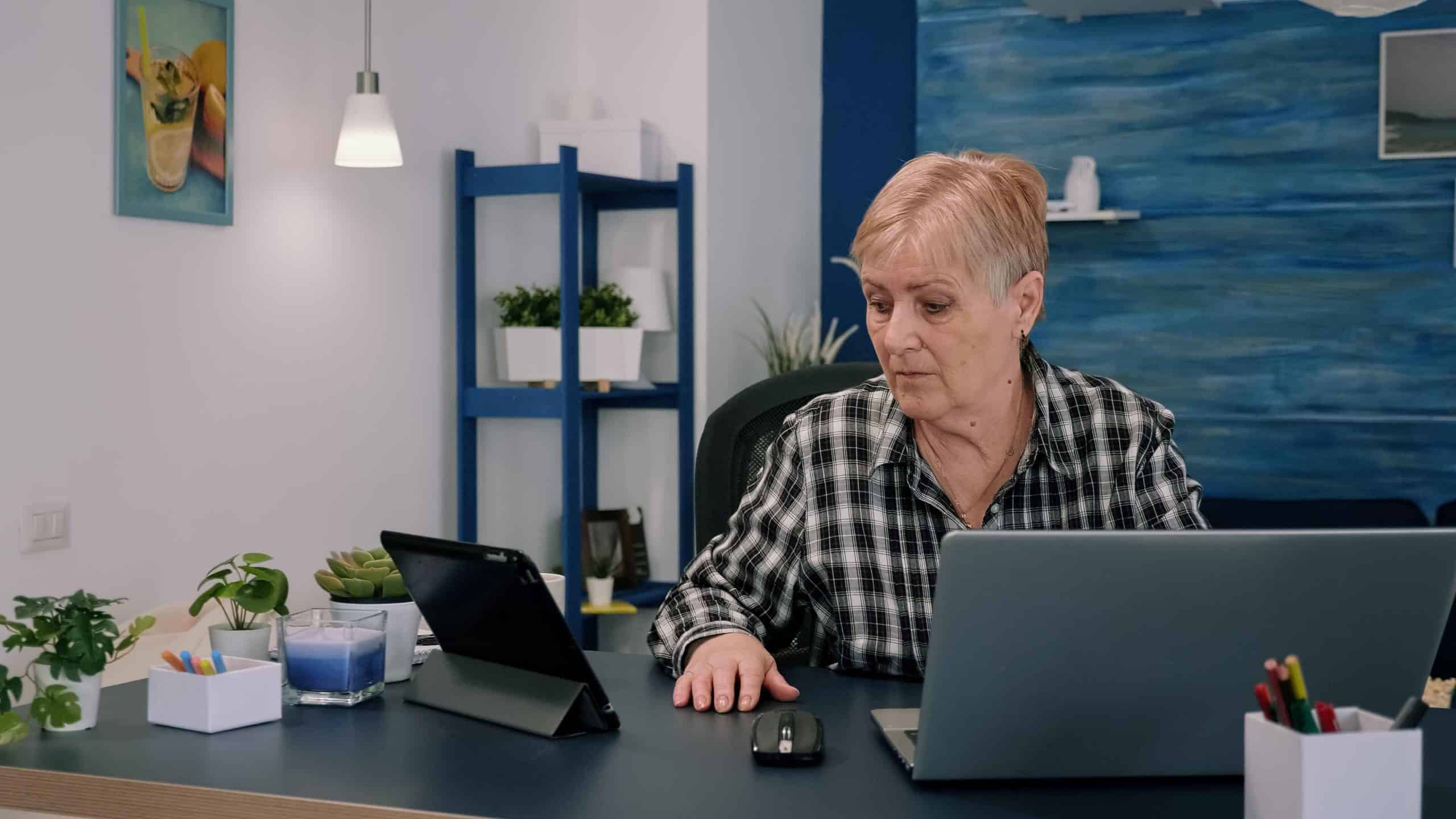- Accessible Documents
- Accessible PDFs
- Digital Accessibility
- Inclusive Technology
- Inclusivity
- WCAG Compliance
- Accessibility
- Assistive Technologies
- Digital Inclusion
- PDF Accessibility
Accessible Ebook Features: A Practical Guide to Inclusive Reading
Introduction
Imagine picking up a book only to find the text too small to read, the images meaningless without descriptions, or the navigation impossible without a mouse. For millions of people with disabilities, this is a daily frustration. Accessible ebooks solve this problem by ensuring that digital books can be read and enjoyed by everyone – regardless of vision, mobility, or cognitive abilities.
Accessibility in ebooks means designing digital books so that people with disabilities can read them just as easily as anyone else. Whether it’s through text-to-speech functionality, adjustable fonts, or keyboard navigation, accessible ebooks remove barriers and create an inclusive reading experience.
But accessibility isn’t just a technical checkbox—it’s a commitment to equity. Consider this:
- 1.3 billion people globally live with disabilities (WHO).
- 90% of blind students can’t access textbooks in developing countries (World Blind Union).
- 72% of disabled readers abandon ebooks that lack basic accessibility features (Publishers Weekly).

Why This Matters Now:
The shift to digital learning accelerated by the pandemic has made ebook accessibility non-negotiable. A 2023 World Bank study found that students with disabilities were 42% more likely to drop out of online courses when materials weren’t accessible. For publishers, this isn’t just about compliance—it’s about retaining readers in an increasingly competitive digital landscape.
In this guide, we’ll explore why ebook accessibility matters, the key features that make ebooks usable for all, and the best tools and practices to create them. Let’s build a future where every reader can unlock the power of knowledge.
Why Ebook Accessibility Matters
- Broadening Access for All Readers
Over 1 billion people worldwide live with some form of disability. Many rely on assistive technologies like screen readers, braille displays, or voice commands to access digital content. By making ebooks accessible, publishers and authors:- Enable visually impaired readers to enjoy books through audio or braille.
- Help dyslexic readers with customizable fonts and spacing.
- Support those with motor impairments who navigate via keyboard or voice.
Real-World Impact:
A 2022 study by the University of Illinois found that students using accessible ebooks scored 25% higher on exams compared to peers using traditional textbooks. The ability to adjust text size, use text-to-speech, and search keywords empowered learners with ADHD and dyslexia. AccessibleDocs.ai’s Readability Analyzer helps authors optimize content for neurodiverse audiences by suggesting font pairings and content chunking strategies.The Ripple Effect:
Accessible ebooks improve the reading experience for everyone:- Aging readers with declining vision benefit from adjustable fonts
- Commuting professionals use text-to-speech during drives
- Researchers leverage full-text search to analyze complex texts For example, AccessibleDocs.ai’s Dark Mode Converter automatically adapts EPUBs for low-light reading—a feature 78% of readers now expect (2024 Readership Report).
- Legal and Ethical Compliance
Ignoring accessibility isn’t just unethical—it’s illegal.Key Laws and Standards:- Americans with Disabilities Act (ADA): Requires digital content to be accessible. Non-compliance risks fines up to $150,000 per violation.
- Web Content Accessibility Guidelines (WCAG): The global benchmark (currently WCAG 2.2).
- European Accessibility Act (EAA): Effective 2025, applies to all EU ebook sellers.
Recent Legal Cases:
- A major U.S. publisher settled a $6 million lawsuit in 2023 for failing to add alt text to STEM diagrams.
- A Canadian university faced a human rights complaint after distributing inaccessible PDF course packs.
Ethical Responsibility:
Accessibility is aboutdignity. As author Roxane Gay notes, “Stories are for everyone. When we exclude disabled readers, we silence voices that deserve to be heard.”
Key Accessibility Features for Ebooks
- Text-to-Speech (TTS) Functionality
Screen readers like JAWS (Windows) and VoiceOver (iOS) convert text into speech or braille.
Implementation Checklist:- Avoid Image-Based Text: Scanned PDFs are unreadable. Use EPUB 3 or tagged PDFs.
- Semantic HTML Tags:
html
Copy
<h1>Climate Change Solutions</h1>
<section aria-labelledby=”section1″>
<h2 id=”section1″>Renewable Energy</h2>
<p>Solar power reduces carbon emissions by…</p>
</section>
Run HTML - Language Settings: Declare primary and secondary languages (e.g., <span lang=”fr”>Bonjour</span>).
Tools for Testing:
- NVDA (Free): Open-source screen reader for Windows.
- VoiceOver (Built-in): Mac/iOS tool with gesture-based navigation.
Pro Tip:
Test TTS compatibility early in the design process to avoid costly fixes. - Proper Structure and Formatting
A well-structured ebook is like a well-organized library—it guides readers effortlessly.
Best Practices:- Hierarchical Headings: Use H1 for titles, H2 for chapters, H3 for subsections.
- Clickable Table of Contents:
html
Copy
<nav role=”doc-toc”>
<h2>Contents</h2>
<ul>
<li><a href=”#ch1″>Chapter 1: Introduction</a></li>
<li><a href=”#ch2″>Chapter 2: Case Studies</a></li>
</ul>
</nav>Run HTML - Lists and Tables: Use <ul>, <ol>, and <th> tags for screen readers.
Common Pitfalls:
- Skipping heading levels (e.g., jumping from H1 to H3).
- Using bold text instead of semantic tags for headings.
- Alternative Text for Images
Alt text transforms visuals into meaningful descriptions for screen readers.
Guidelines:- Be Concise: “A red fox standing in snow” instead of “fox image.”
- Contextualize Charts: “Bar graph showing a 300% rise in ebook sales from 2020–2023.”
- Decorative Images: Use alt=”” for ornamental graphics (e.g., page dividers).
Advanced Solutions:
- Extended Descriptions: For complex infographics, link to a detailed appendix.
- AI Tools: Adobe Sensei auto-generates alt text (but always edit manually).
Example:
html
Copy
<img src=”climate-graph.jpg” alt=”Line graph showing global temperatures rising by 1.5°C since 1900″>
Run HTML
- Adjustable Text Size and Contrast
Low-vision readers need flexibility to customize their experience.Technical Requirements:- Relative Units: Use em or % instead of fixed pixels.
- Dark Mode: Implement via CSS media queries:
css
Copy
@media (prefers-color-scheme: dark) {
body { background: #1a1a1a; color: #ffffff; }
} - Contrast Ratio: Aim for 4.5:1 (WCAG AA standard).
Testing Tools:
- WebAIM Contrast Checker: Validates foreground/background combinations.
- Color Oracle: Simulates color blindness.
- Magnification and Reflowable Layouts
Fixed-layout ebooks (common in PDFs) crumble when users zoom in.
Why EPUB 3 Wins:- Text reflows naturally across devices.
- Images scale proportionally without pixelation.
When to Use Fixed Layouts:
Only for highly visual content (e.g., children’s picture books), and always provide an accessible EPUB alternative.
Conversion Tool: Calibretransforms PDFs into reflowable EPUBs while preserving structure. - Keyboard Navigation
Many users navigate via keyboard, eye-tracking devices, or sip-and-puff systems.
Testing Checklist:- Ensure all links and buttons are reachable via Tab.
- Add “Skip to Content” links to bypass headers.
- Test pop-up closures with the Esc key.
Common Issues:
- Trapped keyboard focus in modals.
- Missing visual indicators for focused elements.
- Full-Text Search
A robust search function is vital for academic, legal, and reference ebooks.
Implementation Tips:- Use EPUB 3’s built-in search capabilities.
- Index keywords and metadata for accuracy.
Example:A medical textbook could allow searching “symptoms of diabetes” across 500 pages instantly.
Step-by-Step Guide to Converting an Inaccessible Ebook to EPUB 3
Creating an accessible ebook often starts with converting existing content into a format like EPUB 3, which inherently supports accessibility features. Here’s how to transform an inaccessible PDF or Word document into a compliant EPUB:
- Audit Existing Content
- Identify Barriers: Use tools like Adobe Acrobat Pro (for PDFs) or Microsoft Word’s Accessibility Checker to flag issues: missing alt text, poor heading structure, or untagged tables.
- Prioritize Fixes: Focus on critical elements first—headings, alt text, and navigation.
- Convert to EPUB 3
- Word to EPUB:
- Apply Heading Styles (H1, H2, etc.) in Word.
- Export via “Save As” > EPUB(ensure “Use Heading Styles” is selected).
- PDF to EPUB:
- Use Calibre to convert PDFs. Note: Scanned PDFs will require OCR tools like ABBYY FineReader to extract editable text first.
- Word to EPUB:
- Refine Structure in Sigil
- Semantic Tagging:Open the EPUB in Sigil, a free EPUB editor, to:
- Add <nav> elements for the table of contents.
- Tag images with alt text using <img alt=”Description”>.
- Use <table role=”grid”> and <th> for accessible tables.
- Validate Code: Run the EPUB through EPUBCheck to fix syntax errors.
- Semantic Tagging:Open the EPUB in Sigil, a free EPUB editor, to:
- Test with Assistive Technologies
- Screen Readers: Test with NVDA (Windows) or VoiceOver (Mac).
- Keyboard Navigation: Ensure all links, buttons, and forms are reachable via Tab.
- User Feedback: Partner with disabled readers to identify overlooked issues.
Case Study:
A self-published author converted their memoir from PDF to EPUB 3, resulting in a 50% increase in audiobook sales after adding TTS compatibility.
Overcoming Common Challenges in Ebook Accessibility
While the benefits of accessible ebooks are clear, publishers and authors often face hurdles. Here’s how to tackle the most frequent obstacles:
- Retrofitting Legacy Content
- Problem:Older PDFs or MOBI files lack semantic structure.
- Solutions:
- Use ABBYY FineReader to OCR scanned text.
- Manually rebuild tables and lists in Sigil or Adobe InDesign.
- Prioritize high-demand titles for conversion (e.g., textbooks, bestsellers).
- Balancing Aesthetics and Accessibility
- Problem: Fixed-layout designs (common in cookbooks or comics) clash with reflowable text.
- Solutions:
- Offer dual formats: a visually rich PDF and an accessible EPUB.
- Use CSS media queries to adapt layouts for dark mode or magnification.
- Training Teams
- Problem: Designers and editors may lack accessibility expertise.
- Solutions:
- Host workshops on WCAG standards and semantic HTML.
- Create internal style guides with alt text examples and heading hierarchies.
- Managing Costs
- Problem: Accessibility retrofits can be time-intensive.
- Solutions:
- Automate workflows with Adobe InDesign’s auto-tagging feature.
- Collaborate with nonprofits like the DAISY Consortium for free resources.
Real-World Example:
A university press reduced conversion costs by 30% after training its editorial team to apply heading styles during manuscript drafting.
Best Practices for Creating Accessible Ebooks
- Engage Users with Disabilities for Testing
Automated tools miss 70% of usability issues (Nielsen Norman Group). Partner with:- Disability advocacy groups (e.g., National Federation of the Blind).
- Accessibility consultants for expert audits.
Case Study:Penguin Random House reduced errors by 40% after testing with dyslexic readers.
- Keep Accessibility Features Updated
- Annual Audits:Check for broken links or outdated alt text.
- Follow Standards:Migrate from WCAG 2.2 to 3.0 by 2025.
- Use Educational Resources
- WCAG Quick Reference Guide:Step-by-step compliance checklist.
- DAISY Consortium:Free EPUB 3 tutorials.
- Accessible Publishing Learning Hub:Webinars on inclusive design.
Common Mistakes to Avoid
- Ignoring Semantic Markup:Using <div> instead of <button> for interactive elements.
- Overcomplicating Alt Text:Writing novels instead of concise descriptions.
- Skipping User Testing:Relying solely on automated checkers.
The Future of Ebook Accessibility
- AI-Powered Tools:Machine learning for real-time alt text generation.
- Global Legislation:Stricter enforcement of accessibility laws.
- Interactive EPUBs:Gamified learning experiences with built-in accessibility.
AccessibleDocs.ai provides specialized tools to streamline ebook accessibility compliance, including AI-powered alt text generation with human validation, automated EPUB/PDF conversion with WCAG-compliant structuring, and real-time accessibility auditing.
Their platform features unique solutions like a TTS preview simulator for testing screen-reader compatibility during drafting, a priority calculator to optimize remediation workflows, and an accessibility dashboard for team collaboration.
For publishers and authors, they offer certified training programs and an end-to-end suite that combines automated checks (covering 50+ WCAG criteria) with expert manual reviews—reducing remediation costs by up to 40% while ensuring legal compliance. Their tools are particularly valuable for tackling complex challenges like STEM diagram accessibility and multilingual tagging, making them a one-stop solution for inclusive publishing.
Conclusion
Creating accessible ebooks isn’t just about compliance—it’s about inclusion. By implementing features like text-to-speech, alt text, and keyboard navigation, you open up literature to millions who would otherwise be excluded.
Your Action Plan:
- Audit existing ebooks.
- Train your team on semantic HTML and WCAG.
- Partner with disabled readers for beta testing.
For tools, tutorials, and community support, visit Accessible-Docs.ai.