מדריך אינטגרציה של AccessibleDocs API
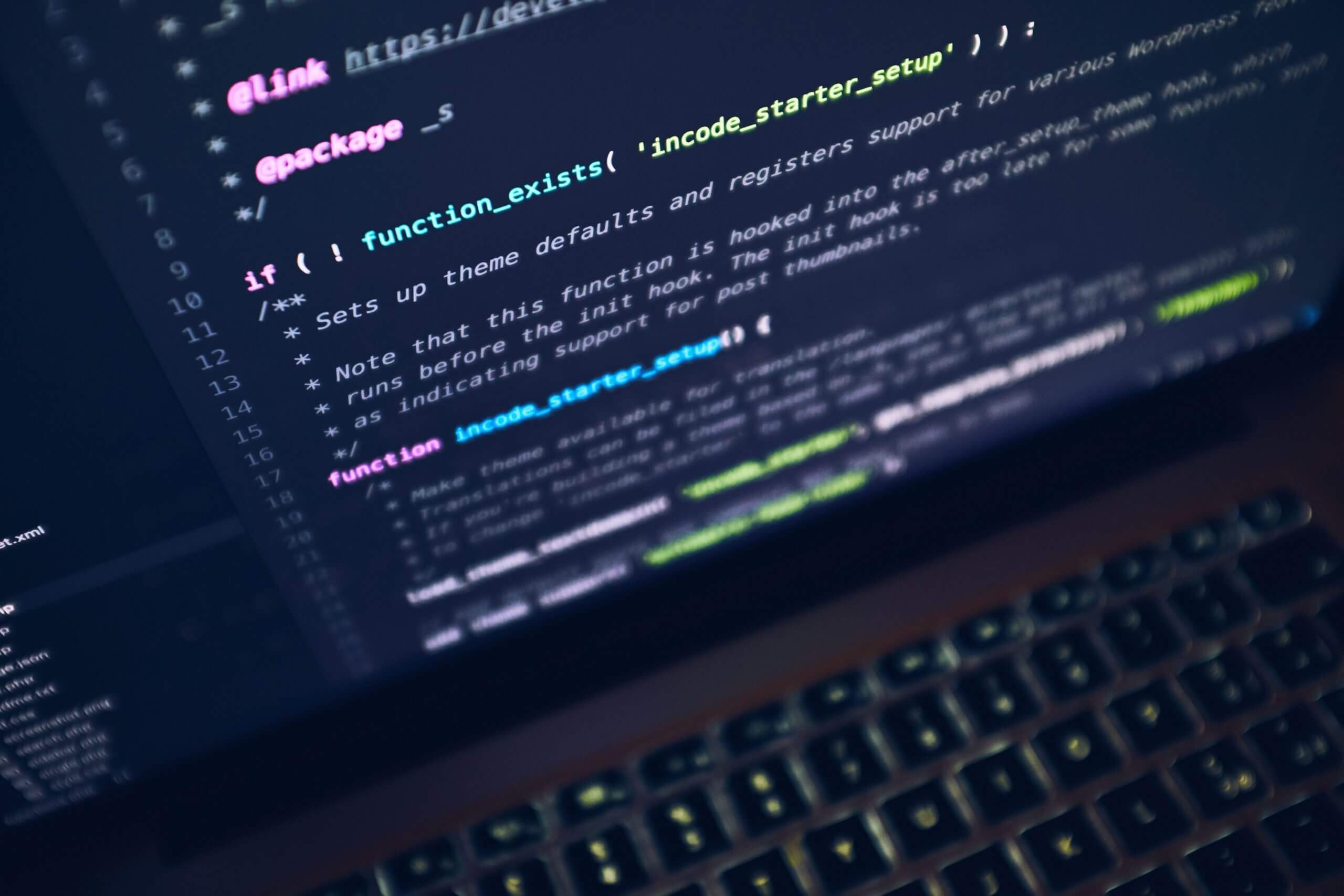
שירותי נגישות לארגונים שאינם ציבוריים
הפתרון שלנו מאפשר לארגונים לארח את מערכת הנגישות אצלם, לשפר את הנגישות הדיגיטלית ולוודא עמידה בתקנים בינלאומיים.

API מדריך שילוב
All API requests must include your API key in the headers:
You can obtain your API key and webhook secret key (used for validating incoming webhook requests) from your AccessibleDocs dashboard under:
https://platform.accessibledocs.ai/ → Settings → API Integration x-api-key: YOUR_API_KEY
Set up a webhook to receive status updates when a file has completed processing.
Endpoint
POST /v1/admin/company/webhooks
Request Body
{
“event”: “file_processed”,
“url”: “https://yourdomain.com/webhook-endpoint”
}
Response
[
{
“id”: “abc123”,
“event”: “file_processed”,
“url”: “https://yourdomain.com/webhook-endpoint”
}
]
Create a file record and receive a secure URL for uploading the document.
Endpoint
POST /v1/external/user/files
Request Body
{
“name”: “file_processed”,
“size”: 1048576,
“mime”: “file_processed”,
“comment”: “Optional comment for fixer”,
“tags”: [“tag-id-1”, “tag-id-2”],
“purchaseOrderId”: “optional-id-if-needed”,
“excludeWatermark”: false,
“additionalNotification”: {
“email”: “[email protected]”
}
}
Response
{
“id”: “file_123”,
“name”: “file.pdf”,
“size”: 1048576,
“tags”: [“tag-id-1”, “tag-id-2”],
“state”: “in_progress”,
“owner”: {
“userid”: “user001”,
“firstName”: “John”,
“lastName”: “Doe”,
},
“extension”: “pdf”,
“pageCount”: 0,
“comments”: [],
“createdAt”: “2025-06-12T13:24:57.402Z”,
“updatedAt”: “2025-06-12T13:24:57.402Z”,
“excludeWatermark”: false,
“refunded”: false,
“publiclyAvailable”: false,
“uploadUrl”: “https://upload.accessibledocs.ai/ …”,
}
Upload the document binary using the uploadUrl from the previous step.
Example (cURL)
curl -X PUT \-H “Content-Type: application/pdf” \–data-binary @“file.pdf” \“https://upload.accessibledocs.ai/ …”
Any webhook sent from AccessibleDocs will include a secret key header (x-webhook-signature) for security purposes.
To verify authenticity, you must:
Step 1
Use the secret webhook key from the platform (available under: https://platform.accessibledocs.ai/ → Settings → API Integration) to create your own HMAC-SHA256 signature of the received JSON payload.
Step 2
Compare your generated signature with the x-webhook-signature header sent in the webhook request.
If they match, the request is valid and came from AccessibleDocs.
Once the document is completed (**only one event type currently: **“), AccessibleDocs
will send a POST request to your webhook URL.
Webhook Payload
{
“event”: “file_processed”,
“file”: {
“id”: “file_123”,
“name”: “file.pdf”,
},
“owner”: {
“id”: “user_001”,
}
}
Retrieve a temporary download link for the processed file.
Endpoint
POST /v1/external/admin/company/files/{id}/processed/create-get-url
Response
{
“url”: “https://download.accessibledocs.ai/file_123 …”,
“name”: “file-accessible.pdf”
}
List All Files
GET /v1/external/admin/company/files Supports filters: user IDs, tags, name, pagination, and sorting.
Get File Details
GET /v1/external/admin/company/files/{id}
View Webhooks
GET /v1/admin/company/webhooks
Get File Details
DELETE /v1/admin/company/webhooks/{id} Returns: 204 No Content
Step 1 ←
Register a webhook for file_processed
Step 2 ←
Register file metadata and receive uploadUrl
Step 3 ←
Upload the file to uploadUrl
Step 4 ←
Wait for webhook callback
Step 5 ←
Use the file ID to request the download URL
Step 6 ←
Download the processed file
צרו קשר
Thank You for Reaching Out!
Your form has been successfully submitted. Our accessibility support team will get back to you shortly.
CloseRemember, accessibility is all about making sure everyone can find what they need. Let’s get you there!
